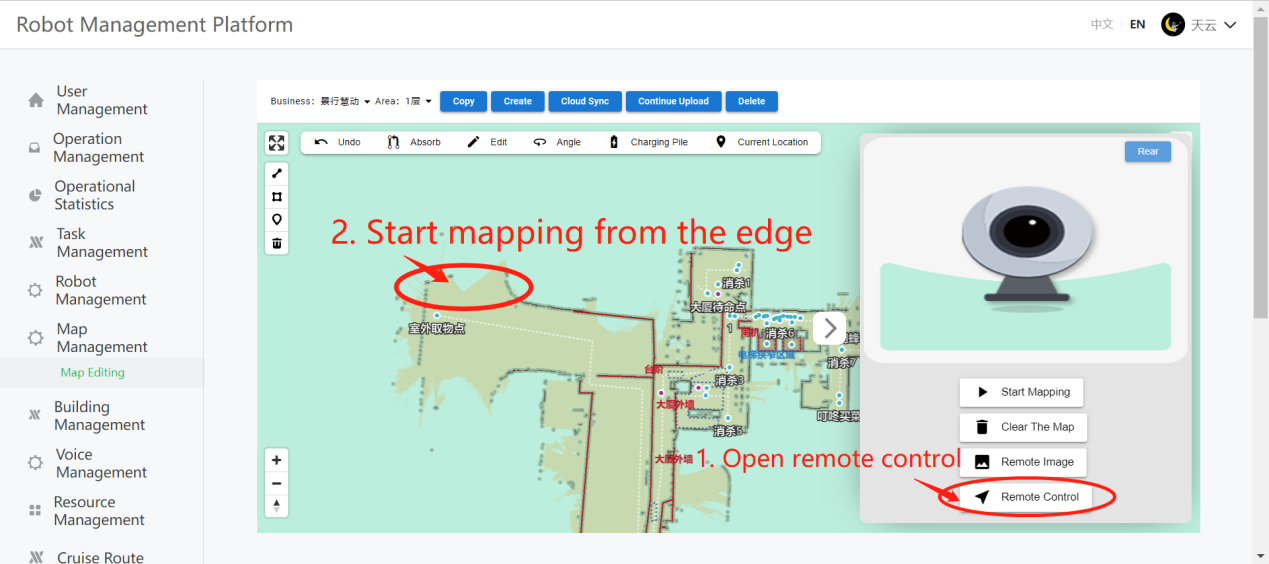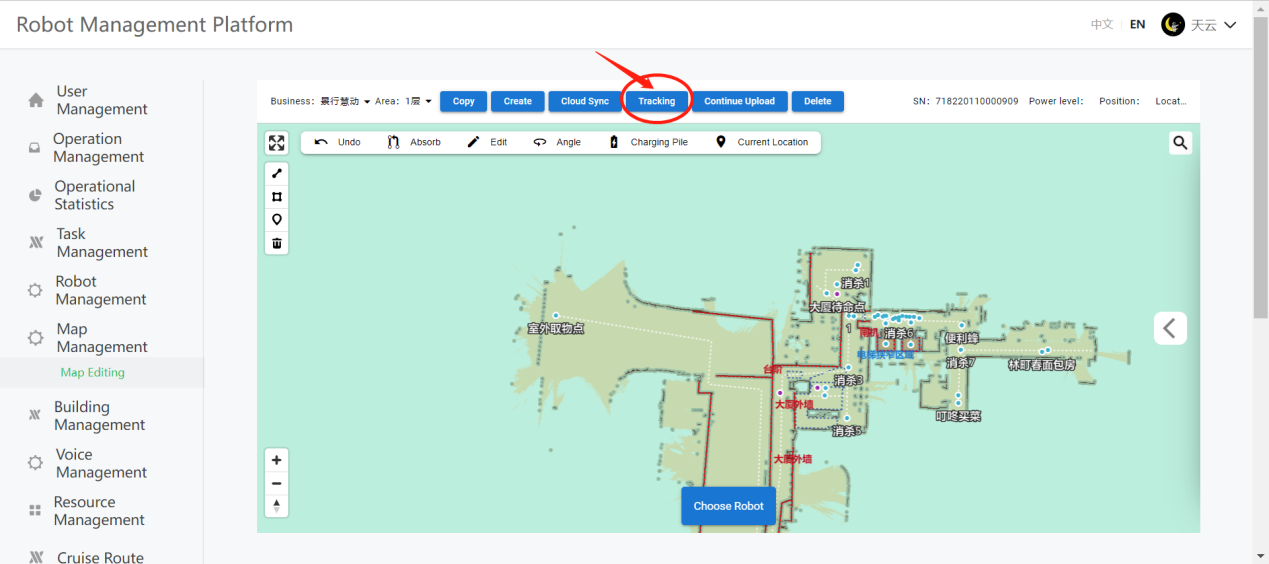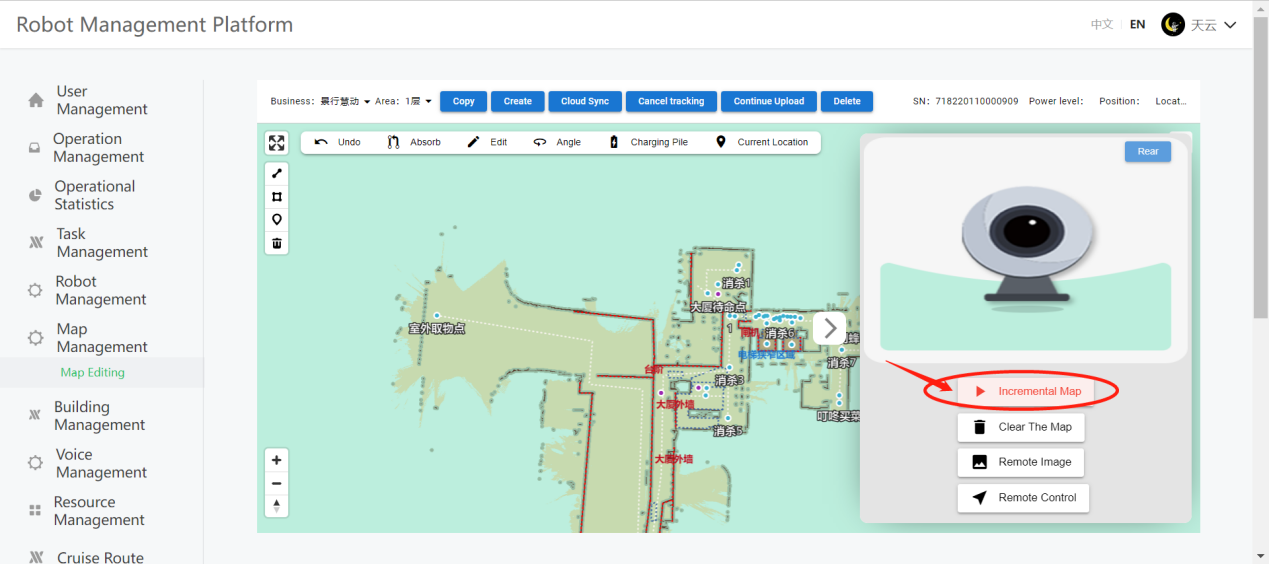Map Extension Tutorial (PC Web)
一、Notes:
1.Map Extension means to extend or enlarge map area based on an original map.
2.First, make sure the robot position shown on web is true to its real location. You can do a “locate” operation in “setting” on the robot screen to make sure its location is correct.
3.Second, push the robot to the edge of the new area to start scanning the new map. The edge is where the old map and the new area meets.
二、Method:
Follow the steps to extend the map:
1.Open “remote control”, select your robot SN.
2.Do the “locate” operation and make sure the robot position displayed on web is correct. Click “tracking”. Then push the robot to the edge of old map. (You can push the robot when it is in emergency mode/manual mode).
3.Click “Incremental Map” to start mapping.
4.After you finish mapping, end remote control, and click “Cloud Sync” to save the map.